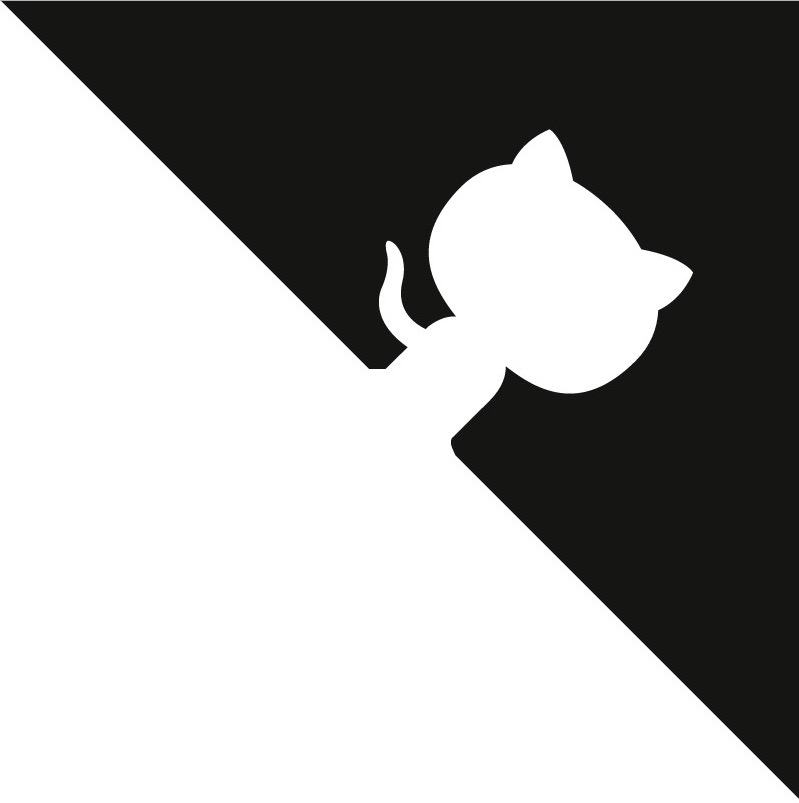Demoing Dallinger¶
First, make sure you have Dallinger installed:
To test out Dallinger, we’ll run a demo experiment in debug mode.
You can read more about this experiment here: Bartlett (1932) demo and download the experiment files.
Navigate to the bartlett1932 directory and run
dallinger debug
Make sure that the dallinger virtualenv is enabled so that the dallinger command is available to you.
You will see some output as Dallinger loads. When it is finished, you will see something that looks like:
12:00:00 PM web.1 | 2017-01-01 12:00:00,000 New participant requested: http://0.0.0.0:5000/ad?assignmentId=debug9TXPFF&hitId=P8UTMZ&workerId=SP7HJ4&mode=debug
and your browser should automatically open to this URL. You can start interacting as the first participant in the experiment.
In the terminal, press Ctrl+C to exit the server.
Help, the experiment page is blank! This may happen if you are using an ad-blocker. Try disabling your ad-blocker and refresh the page.
It is worth noting here that occasionally if an experiment does not exit gracefully, one maybe required to manually cleanup some left over python processes, before running the same or another experiment with dallinger. See Troubleshooting for details.