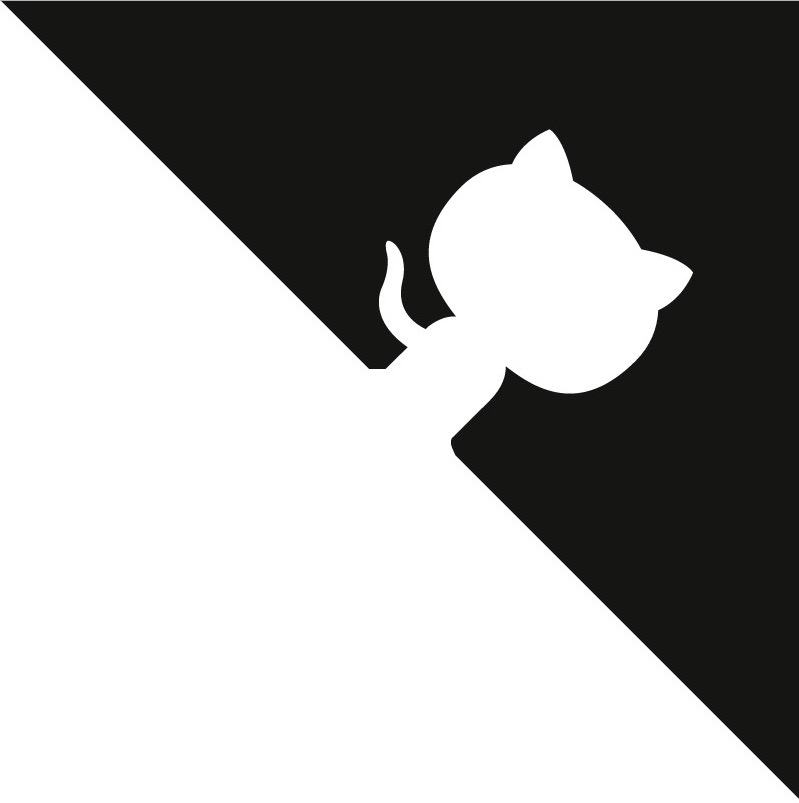Installation¶
If you would like to contribute to Dallinger, please follow these alternative install instructions.
Installation Options¶
Dallinger is tested with Ubuntu 14.04 LTS, 16.04 LTS, 18.04 LTS and Mac OS X locally. We do not recommended running Dallinger with Microsoft Windows, however if you do, running Ubuntu in a virtual machine is the recommend method. You can also read about what is possible with using Dallinger with Docker here.
Using Dallinger with Docker¶
Docker is a containerization tool used for developing isolated software environments. Read more about using Dallinger with Docker here.
Install Python¶
Dallinger is written in the language Python. For it to work, you will need to have Python 2.7 installed, or alternatively Python 3.6 or higher. Python 3 is the preferred option. You can check what version of Python you have by running:
python --version
You will also need to have pip installed. It is included in some of the later versions of Python 3, but not all. (pip is a package manager for Python packages, or modules if you like.)
Follow the Python installation instructions.
Install Postgres¶
Follow the Postgresql installation instructions.
Create the Database¶
Follow the Create the databases instructions.
Install Heroku and Redis¶
Follow the Heroku and Redis installation instructions.
Install Git¶
Dallinger uses Git, a distributed version control system, for version control of its code. If you do not have it installed, you can install it as follows:
OSX¶
brew install git
Ubuntu¶
sudo apt install git
Set up a virtual environment¶
Follow the Virtual environment setup instructions.
Note: if you are using Anaconda, ignore this virtualenv
section; use conda to create your virtual environment. Or, see the
special Anaconda installation instructions.
Install Dallinger¶
Install Dallinger from the terminal by running
pip install dallinger[data]
Test that your installation works by running:
dallinger --version
If you use Anaconda, installing Dallinger probably failed. The problem is
that you need to install bindings for the psycopg2 package (it helps
Python play nicely with Postgres) and you must use conda for conda to
know where to look for the links. You do this with:
conda install psycopg2
Then, try the above installation commands. They should work now, meaning you can move on.
Next, you’ll need access keys for AWS, Heroku, etc..