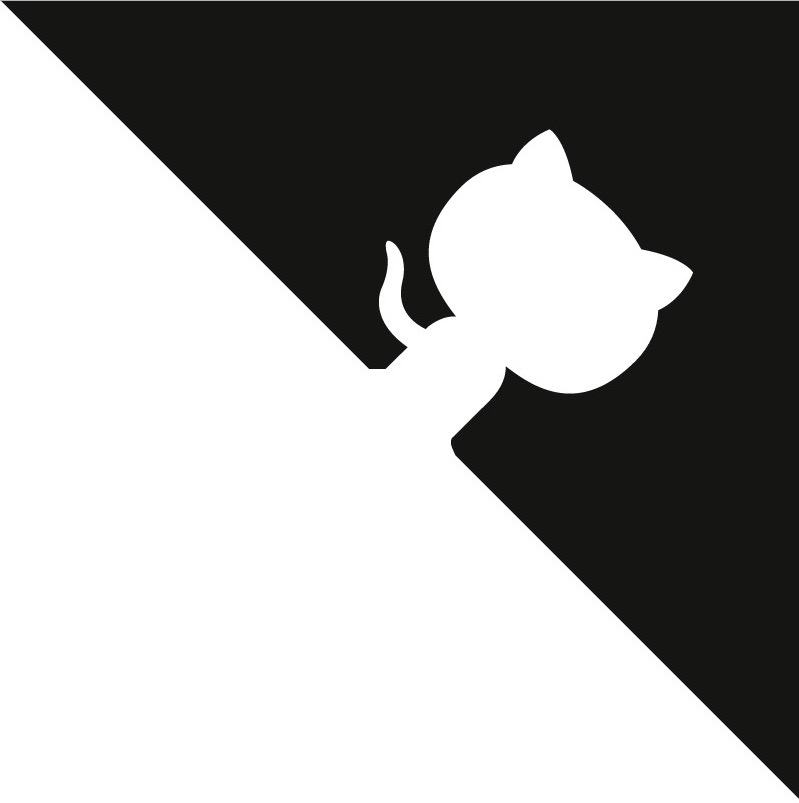Installing Postgres¶
First, make sure you have Python installed:
Install Postgres¶
OSX¶
On OS X, we recommend installing using Homebrew:
brew install postgresql
Postgresql can then be started and stopped using:
brew services start postgresql
brew services stop postgresql
Ubuntu¶
The lowest version of Postgresql that Dallinger 4 supports is 9.4.
This is fine for Ubuntu 18.04 LTS and 16.04 LTS as they ship with Postgresql 10.4 and 9.5 respectively, however Ubuntu 14.04 LTS ships with Postgresql 9.3
Postgres can be installed using the following instructions:
Ubuntu 18.04 LTS:
sudo apt-get update && sudo apt-get install -y postgresql postgresql-contrib
To run postgres, use the following command:
sudo service postgresql start
After that you’ll need to run the following commands
sudo sed /etc/postgresql/10/main/pg_hba.conf -e 's/md5/trust/g' --in-place
sudo sed -e "s/[#]\?listen_addresses = .*/listen_addresses = '*'/g" -i '/etc/postgresql/10/main/postgresql.conf'
sudo service postgresql reload
Ubuntu 16.04 LTS:
sudo apt-get update && sudo apt-get install -y postgresql postgresql-contrib
To run postgres, use the following command:
service postgresql start
After that you’ll need to run the following commands
sudo sed /etc/postgresql/9.5/main/pg_hba.conf -e 's/md5/trust/g' --in-place
sudo sed -e "s/[#]\?listen_addresses = .*/listen_addresses = '*'/g" -i '/etc/postgresql/9.5/main/postgresql.conf'
sudo service postgresql reload
Ubuntu 14.04 LTS:
Create the file /etc/apt/sources.list.d/pgdg.list and add a line for the repository:
sudo sh -c 'echo "deb http://apt.postgresql.org/pub/repos/apt/ `lsb_release -cs`-pgdg main" >> /etc/apt/sources.list.d/pgdg.list'
Import the repository signing key, update the package lists and install postgresql:
wget -q https://www.postgresql.org/media/keys/ACCC4CF8.asc -O - | sudo apt-key add -
sudo apt-get update && sudo apt-get install -y postgresql postgresql-contrib
To run postgres, use the following command:
sudo service postgresql start
After that you’ll need to run the following commands
sudo sed /etc/postgresql/10/main/pg_hba.conf -e 's/md5/trust/g' --in-place
sudo sed -e "s/[#]\?listen_addresses = .*/listen_addresses = '*'/g" -i '/etc/postgresql/10/main/postgresql.conf'
sudo service postgresql reload