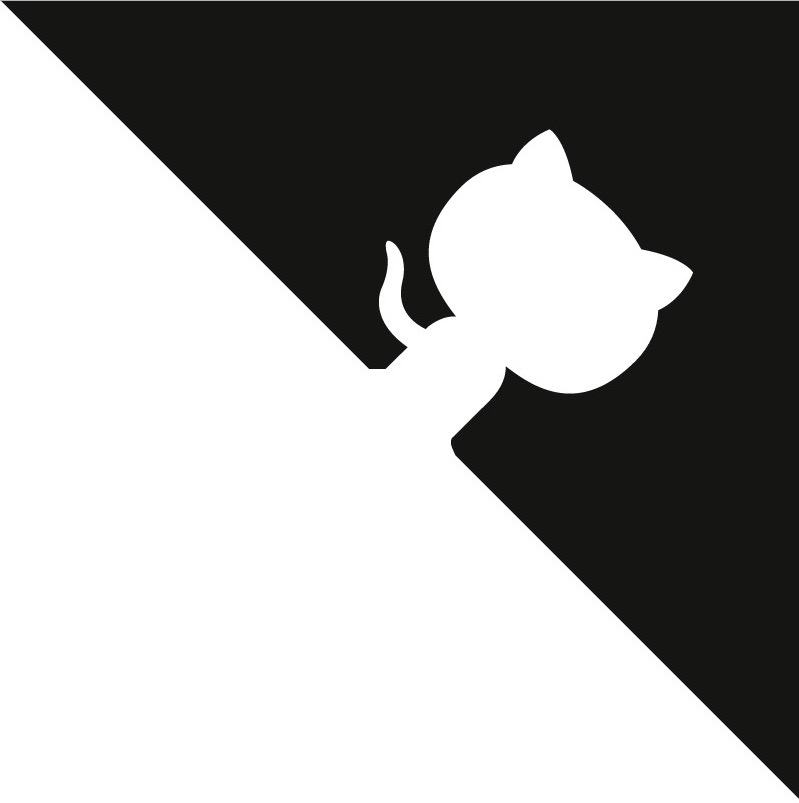Creating the databases¶
First, make sure you have Python and Postgres installed:
Creating the databases¶
OSX¶
After installing Postgres, you will need to create two databases: one for your experiments to use, and a second to support importing saved experiments. It is recommended that you also create a database user.
Naviagate to a terminal and type:
createuser -P dallinger --createdb
(Password: dallinger)
createdb -O dallinger dallinger
createdb -O dallinger dallinger-import
The first command will create a user named dallinger and prompt you for a
password. The second and third command will create the dallinger and
dallinger-import databases, setting the newly created user as the owner.
You can optionally inspect your databases by entering psql dallinger.
Inside psql you can use commands to see the roles and database tables:
\du
\l
To quit:
\q
If you get an error like the following:
createuser: could not connect to database postgres: could not connect to server:
Is the server running locally and accepting
connections on Unix domain socket "/tmp/.s.PGSQL.5432"?
then postgres is not running. Start postgres as described here.
Ubuntu¶
Make sure that postgres is running. Switch to the postgres user:
sudo -u postgres -i
Run the following commands:
createuser -P dallinger --createdb
(Password: dallinger)
createdb -O dallinger dallinger
createdb -O dallinger dallinger-import
exit
The second command will create a user named dallinger and prompt you for a
password. The third and fourth commands will create the dallinger and dallinger-import databases, setting
the newly created user as the owner.
Finally restart postgresql:
sudo service postgresql reload